WWN 全名為「World Wide Name」,特別是在SAN上,要正確取得從 Fiber Etherent 指定來的儲存資源,就需要指定正確的 WWN。
使用「Windows PowerShell」( 系統管理員)
使用下列指令
「Get-WmiObject -class MSFC_FCAdapterHBAAttributes -namespace "root\WMI" | ForEach-Object {(($_.NodeWWN) | ForEach-Object {"{0:x}" -f $_}) -join ":"}」
輸入完畢,在「Windows PowerShell」視窗就會顯示「WWN」
PS
正常情況下每一張「光纖介面卡」背板都會貼有「World Wide Name」(WWN),萬一查詢不到,可以使用此方法。
參考資料
「Mircosoft Technet」-「Find the WWN For My HBA Fiber Card Connectors」
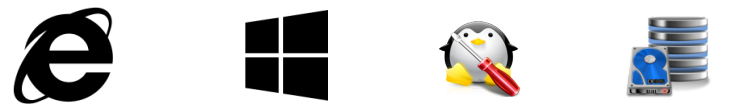


沒有留言:
張貼留言